Square Enix ranks as one of the world’s most successful video game developers. Creators of titles such as FINAL FANTASY® and DRAGON QUEST®, they have reached hundreds of millions of gamers. Square Enix is one of the most influential providers of digital entertainment content in the world, and continues to push the boundaries of creativity and innovation.
That’s why we were thrilled to learn that VEGAS applications play a part in developing and delivering the company’s creative visions. Our team in Tokyo had an opportunity to speak with Masayoshi Soken, a sound editor at Square Enix and long-time user of our products.
Masayoshi Soken joined Square Co., Ltd. (now Square Enix Co., Ltd.) in 1999. His current title is Sound Editor and Composer; as such, he’s responsible for a large number of video game titles. He has produced a variety of compositions, sound edits and recordings, and has been responsible for all aspects of game audio production, from sound direction to sound engineering.
Masayoshi states that Square Enix’s corporate philosophy is to “Spread happiness across the globe by providing unforgettable experiences.”

VEGAS: Masayoshi, thanks for taking the time to meet with us. Can you tell us a bit more about the projects you’ve worked on, and anything you might be working on now?
Masayoshi Soken: With pleasure. I have been involved with many titles, including:
- FINAL FANTASY XIV (Sound Director / Sound Engineer)
- DAWN of MANA (Composer)
- Drakengard 2 (Sound Engineer)
- Mario Hoops 3 on 3 (Composer)
- Nanashi no Game (Sound Director / Sound Engineer / Sound Editor)
- Square Enix Music Official Bootleg (Composer)
- LORD of VERMILION (Sound Engineer)
- LORD of ARCANA (Sound Engineer / Sound Editor)
- FRONT MISSION 5.Scars of the War (Sound Engineer / Sound Editor )
And more!
VEGAS: Which products do you use, and for what?
MS: I rely on Sound Forge Pro for waveform editing and processing, voice editing and processing, waveform analysis, connectivity with internal tools, and many other processes!
I use VEGAS Pro for multi-channel sound production on cut-scenes, and complicated sound effect production.
I also use DVD Architect Pro for delivering disks to third parties.
VEGAS: Why do you use our products? What do they do best?
MS: I use your applications for a number of reasons:
- Extremely light operation
- Extremely intuitive and easy to use. I can create whatever I can imagine in almost no time at all.
- Flexible editing features allow me to quickly handle complicated processing.
- Fast and efficient production using advanced batch processing capabilities.
- Supports a wide variety of formats, with the flexibility to make detailed customizations for each format.
- Scripting engine makes it easy to connect with our own original tools.
Some background on my use of Sound Forge: In the late 90’s, Macs were the mainstream of sound design systems. Back then, normalizing a 5 minute song took close to an hour. You would hit the Normalize button, and it would be “OK, let’s go get lunch!”
One day, in the early stages of a new project, the contrarian in me decided “If everyone else is satisfied using Macs, I’m going to give Windows a try and see if I can’t find a better way to do things!”
Back in those days, Forge was pretty much the only sound editor for the Windows platform. I pulled the sound card out of my Mac and stuck it in my PC. Then I took Sound Forge 4.0 out of this box with funny looking cover art and installed it.
As a benchmark, I tried using Sound Forge to normalize a file that had taken me an hour to normalize on my Mac. To my amazement, the processing finished in less than 10 minutes! At first, I was skeptical, and couldn’t believe it had been properly normalized in such a short amount of time. I can remember carefully listening to both files and comparing the waveforms to look for differences. It makes me laugh to think about it now.
But with the 50 minutes I saved, now I was able to go out and treat myself to a nice coffee break!
VEGAS: Can you provide any specific instances where our products were used on a project?
MS: This is software that I always fire up before I start work. It helps me so much every day that I honestly don’t know where to start.
I use your applications for a wide range of processes:
Dialogue
Modern video games can have as many as 100,000 separate audio files worth of dialogue for a single title. It would be impossible to edit and process each individual file manually. Using the Auto Region, Auto Trim, Extract Regions, and Batch Converter features in Sound Forge Pro, I can do all of this work faster and more precisely than I could ever do by hand.
Sound Forge Pro has always offered Auto Region and Batch Converter capabilities. And it is the perfect tool for doing fast and easy voice editing. I can remove vocal noise, adjust sound quality and compression, and convert to whatever output file format I want all within Sound Forge Pro.
Cut Scenes
I usually use VEGAS Pro when I’m producing cut scenes. I take the audio content that I edited & processed in Sound Forge Pro, line it up in VEGAS Pro, arrange it to match with the existing audio for the cut scene video that needs fixing, then do my pre-mixing.
Sometimes I go back to Sound Forge Pro to do more processing or recording before converting the pre-mixed content to final output files.
I find VEGAS tools to be amazingly intuitive, and they give me the exact results I need in no time at all.
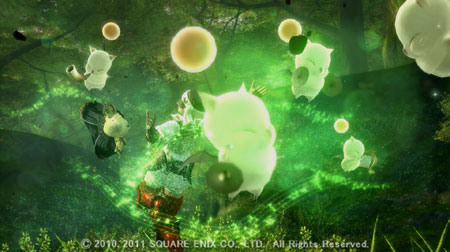
Some game specific examples? Here’s one from FINAL FANTASY XIV.
VEGAS makes it easy to create a single media file for each sound effect.
All of the in-game sound effects for FINAL FANTASY XIV were produced using Sound Forge Pro and VEGAS Pro. For FINAL FANTASY XIV we introduced an internal video sharing site so that the dev team could plan our work more efficiently.
We use it to:
- Check the motions for each part of a character’s animations
- Check the different camera angles for cut scenes
- Illustrate a dynamic bug that would be hard to describe in a written report
The Sound team uses this video sharing site as well.
Given our tight release schedules, we need to fast access to resources, so we use this site to distribute videos where the sound needs fixing. I download a video file, open it in VEGAS Pro, line up the audio content I produced in Sound Forge Pro, mix it, add some effects, adjust the volume levels, and render out to whatever format I need. This is my basic workflow.
VEGAS tools work together as a suite, so that when I need to go back and work on some audio source material, I just right-click on a file in VEGAS Pro and I can open it in Sound Forge Pro. After I’m finished with my adjustments, the changes I made in Sound Forge Pro are immediately reflected in VEGAS Pro. This is incredibly useful.

FINAL FANTASY XIV uses 5.1 channel audio for the entire game, which is quite unusual for a MMORPG. From prep work to pre-mixing, and final mixing, our Sound team is often scrambling to finish a variety of jobs with a limited number of mixing studios, usually under high-pressure deadlines. But as long as I have VEGAS Pro and Sound Forge Pro I can do everything up to the 5.1 pre-mixing by myself in my own booth. They provide me with an effective, high quality studio at an unbelievably low price.

FINAL FANTASY XIV uses environmental sounds so that the player can always intuitively tell what sort of virtual space they are in by the sounds they hear. Whether the characters are exploring a city, grassland, beach, forest, or the shores of a lake, the ambient sound must always reflect their environment. And as the weather in those environments changes moment-to-moment, from sunny to rainy, strong winds, thunder & lightning, blizzards, or even sandstorms, the sound effects and air noises have to change in real time to match.
In order to create those air noises, we travel to the appropriate location (be it city, forest, beach, etc.) and record audio samples. Running Sound Forge Pro on a laptop, we take multi-channel recordings with a surround microphone and analyze the recording in Spectrum Analyzer to calculate the average values for the different frequency bands. Then we take the original multi-channel audio files we create and use Sound Forge Pro to convert them to values in the appropriate ranges. These files, along with the multi-channel files recorded in each location (edited and processed in Sound Forge pro and VEGAS Pro, naturally), make up the sounds used in the actual game.
When these environmental sounds and air noises are added to the game, FINAL FANTASY XIV engages players on an auditory as well as visual level, and evokes a more realistic, compelling sense of space, to offer a more immersive gaming experience.
Sound Forge Pro and VEGAS Pro play an invaluable role in this process.
VEGAS: Masayoshi, thanks again for detailing your work process at Square Enix, and how our applications help you create the thrilling games you produce. Any final comments?
MS: When I want to take sounds I can imagine in my head and turn them into reality, your applications are indispensible. Because inspiration can disappear as quickly as it arrives, I need to be able to create and edit sounds and produce results rapidly, and these tools are uniquely designed to make that possible.
The fact that Sound Forge Pro lets me take an old project file and undo beyond the last save point makes me feel like I’ve got a time machine.
Most times, when I think “Wouldn’t it be useful if I could do this!” I discover that the feature already exists in a right-click context menu or in some Ctrl-key or Alt-key shortcut.
I’m often told by the people I work with “You work really fast!” but the truth is I’m not the fast one. It’s using your tools that allows me to work so fast!
With all of the extra time I save, I’m able to go back out in the field and look for more inspiration. Which lets me create even more new sounds!
